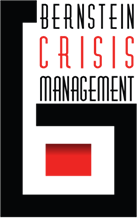How to repair your Google search results and reclaim your online reputation
By Anthony Will

Anthony Will, CEO & Co-Founder Reputation Resolutions
Online reputation is a brand’s most valuable asset today. How it appears – whether positive or negative – is of equal significance.
A favorable online reputation can open doors of opportunity, while a detrimental one can rapidly slam them shut.
These days, your “first impression” is no longer forged in traditional face-to-face encounters. Rather, it’s established through a simple Google search.
Unfavorable news articles, critical reviews, embarrassing photos or damaging content can linger persistently in Google Search, casting a shadow over your accomplishments and limiting your potential.
Below is a three-step process to help you identify, address and repair your online reputation.
Step 1: Audit your Google search results
Repairing your online reputation starts with a comprehensive audit of your search results to identify any negative, inaccurate or erroneous content.
To perform a successful audit, start by conducting a simple Google search. The areas you will want to pay close attention to are:
Google Autocomplete
You will notice a drop-down list of suggested keywords when you type your name into Google’s search bar.
These keywords can display negative or inaccurate results, which become the “first impression” anyone will see when they search for your name or business.
So, you will want to ensure they are positive or neutral.
Top 20 search results
You will want to focus your time and energy on analyzing the first 20 results that are displayed for your name.
Although there may be hundreds of results available, the top 20 are the most influential in shaping your public perception and online reputation.
Image carousel
When you search your name, you’ll notice a section that contains a handful of images displayed near the top of your results.
Ensure that each image displayed represents you accurately and does not contain anything embarrassing or harmful.
Related searches
Near position 10 of your search results, you’ll see “Related searches.” This section can display negative keywords that you will want to take note of.
People Also Ask
Your results may display a People also ask section that pulls in questions Google thinks are relevant. Ensure that the questions and associated answers displayed are positive or neutral.
Google Knowledge Panel
If Google deems you as “notable,” you will likely have a Google knowledge panel.
This contains a summary of who you are with links to various profiles.
We have seen knowledge panels contain false or inaccurate information, so be sure to audit your knowledge panel if you have one.
Step 2: Remove negative content on Google
Once your audit is complete, you will want to determine if you can permanently remove any of the negative or unwanted content that you identified.
Below are a few common scenarios and how to handle them:
Negative or outdated articles
To remove this type of content, reach out to the host website’s admin and/or editor. Be respectful and explain your reasoning for why the content should be removed.
In an ideal scenario, they will delete the entire article, which will make the link disappear in Google search results. If they are unwilling to remove the article, you can request that they redact your name or deindex the link.
Personal information
When you search for your name, you will likely see sites that display information containing your address, phone number, family members’ names, etc.
These data aggregator sites are displayed in everyone’s search results but will rank higher in Google if your name is unique or you don’t have much information online about yourself.
To remove this information, look for a Contact us or Opt out page on the site to request the removal of your information.
If the site does not adhere to your request, submit a request to Google to remove the link from its search results.
Negative reviews or comments
It’s possible to get negative reviews or comments about you/your business permanently removed. Most review sites will have their own set of guidelines as to the type of content allowed on their platform.
Analyze these guidelines to determine if the negative review(s) contain violations. If so, you can either “flag” the review or reach out to the site directly to request removal.
Negative or embarrassing images
If you find an unwanted image in your search results, click on the image to find the website hosting it.
To remove the image, you will need to reach out to that website and request removal. If the image of you displayed is from when you were a minor (under the age of 18), you can request Google to remove it here.
Google provides a few other options for potentially removing images, which can be found here.
Negative autocomplete terms
If you come across negative autocomplete terms about you or your business, you can report negative or harmful predictions. See Google autocomplete: The silent threat to your online reputation for exactly how to do this.
Step 3: Suppressing negative content on Google
Once you have removed as much negative content as possible, it’s time to push down any remaining negative content in your Google search results.
The industry term for this process is “search engine suppression.” This process involves creating new positive content that ranks above the negative links.
To develop a suppression strategy, you must first consider how you want to be perceived by the public and what type of content you want to display in search results.
When we work with clients, we create a comprehensive content strategy that aligns with their specific goals and objectives. This is an opportunity to reshape your perception to the public, so take time to consider what type of content you want to display as a “first impression.”
There are a significant amount of strategies that can be implemented to suppress negative links while simultaneously helping you build a positive online reputation.
To be successful at suppression, it’s important to have a foundational understanding of SEO. Below are a few of the quickest and most impactful ways to suppress negative links on Google:
Create a professional website
Buy a website domain that includes your first and last name (or some variation of it). There are hundreds of free website builders that you can use to quickly create a professional website.
Within your website, you will want to ensure that you have a biography and that the title tag of the website includes your full name.
Make the website meaningful. Include content about your professional background and other information you want to display.
Generally speaking, the more content you have that describes who you are, the higher the probability the site will rank highly on Google for your name.
Create online profiles
Various profile-based websites (also known as web 2.0 properties) historically rank highly in search results.
From our analysis of thousands of sites, a handful typically make their way to the top of search results quickly if optimized properly. A few examples are LinkedIn, Medium, and Crunchbase.
Press releases
Publishing a press release about you or your company is one of the most impactful strategies to suppress negative content and enhance your online reputation.
Press releases get distributed to hundreds of different news sites, and typically, at least one of the press release links will rank highly in search results for your name if optimized properly.
If you publish multiple press releases, ensure that you use a different press release distribution channel each time. Well-known PR distribution sites include PR Newswire, PR Web, and EIN.
Interviews and podcasts
When suppressing negative links and building your online reputation, look for interview or podcasting opportunities in your niche.
Interviews and podcasts historically rank highly in search results and help suppress negative links on Google.
This also gives you the opportunity to showcase your expertise or knowledge in a specific industry, which can further enhance your online reputation.
Improve and optimize existing content
Suppressing negative results on Google is not all about publishing new content.
Look for existing web properties or profiles you control and explore opportunities to optimize them for search engines.
If done correctly, you can get your existing positive and neutral links to rank above the negative.
Take control of your online reputation
The three-step process outlined above empowers you to repair and take control of your online reputation.
Begin with a thorough audit to identify issues, then address and remove negative content whenever possible.
Finally, employ strategic suppression tactics to turn your online reputation from a liability into an asset that will help you earn more opportunities.
Remember, your online reputation is a dynamic reflection of who you are. Invest the proper time and effort into crafting a first impression that truly represents your best self.
With the right approach, you can restore and maintain an image that opens doors and propels you toward a brighter future.
Your online reputation is worth the effort. Protect, nurture, and let it pave the way for your success.
[Note from Jonathan Bernstein: Anthony Will is THE best SEO expert I’ve ever encountered, proud to have him as one of our contractors!]Guest blog by:
Anthony Will, CEO @ Reputation Resolutions
https://searchengineland.com/repair-google-search-results-reclaim-online-reputation-433285
This article originally appeared on SearchEngineLand.com on October 17, 2023